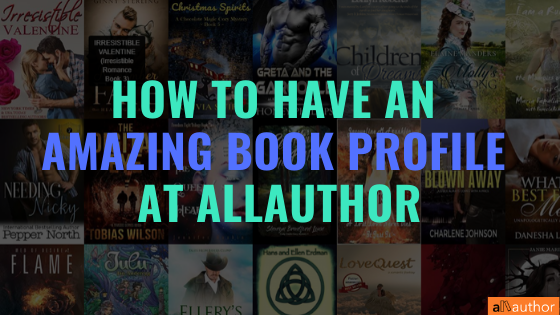With the newly redesigned website of AllAuthor, our web designers have certainly excited the glam!
We went through a major redesign of our website a couple of months back working hard to provide the best possible web design that holds the maximum potential. Two main fantastic benefits came out of it:
- A user-friendly, no-nonsense website interface that makes it even more simple to use for everyone.
- A good shoot up in terms of the SEO score of our website, which means is better for you, authors, too!
- An increase in the number of readers who love how easy it is to find and interact with their favourite authors.
- A multi-functional platform for authors that could double up as landing pages for promotions.
With so much goodness in this new web design, what more do you need!
Authors have a lot more options than the initial design in terms of additional features to connect with readers. In this blog, let’s talk about how you, as an author, can have an amazing book profile on AllAuthor.
Creating a Strong Book Profile
To begin with, let’s have a look at all the element present on the Book Profile on AllAuthor.
At the top of the book profile page, you will have the book name, the book genres; the, the book publish date, any series details and a book overview. You can customisecustomize all of these details from your My Account section.
If you have already signed up at AllAuthor, then you can click on this link to take you directly to this page – My Books. If you haven’t added any books, then you can enter your pen name on Amazon to get all the books listed or enter the specific ASIN number to load the book details automatically. If not, you have the option to enter all the details of the books manually.
If you want to edit any of these details, you can do so at any point in time. Just scroll a little bit down to see all the books you have added under the section ‘Manage Your Books’. If you want to edit any of the books, just click on ‘Edit’.

You will see all the details of your book and you can add, edit and remove any detail as you see fit. Once you have modified your book details, it will automatically reflect on the book profile.
However, a book profile isn’t just giving information about the books. It can be leveraged to market your other books, create a fan following for your author and add additional details that make your book attractive. That’s why, in the new design, we have added several new features that make the Book Profile wholesome and all the more enjoyable.
As you scroll down the book profile, you can see a section with various tabs. Here are the typical tabs that you can find on any book profile, expect the section of ‘Complete Series’.

Let’s now see every one of these sections in detail.
Book Discussion
This section is where the readers and other authors can interact with your book. Anyone can participate in any book discussion, ‘reply’ and ‘like’ the comments.
As an author, you can add some book discussion topics to start some conversations. Don’t worry. You don’t have to think hard. We have already created a set of interesting topics from which you can choose and add a couple to initiate.
About Author
In this section, you don’t have to do anything. Whatever bio that you have filled on your Author Profile will be added here. Anyone can click on your name to open your Author Profile.
Book Detail/Video
Again, for this section, you would have already filled in the information in the book details page. A tabulation about the details of your book is displayed here. If you have included a link to the YouTube video for the book, it is embedded in here. Therefore, people can watch the video on the same page without it leading to another website.
Preview
The preview section is essentially the sample section where you can make a few pages of the book available for the reader to have a look before buying it. Adding a preview is optional and entirely your choice.
Complete Series
This last section, Complete Series, lists all the other books in the series. This tab will only be made visible for the books that you have mentioned as a series. For other books, this tab isn’t available.
Once you have completed customizing all of these details, you will have a simple, comprehensive Book Profile! You can use this book profile for your promotions to divert your readers to know more about you and your works.
Look amazing, isn’t it?
Haven’t you signed up at AllAuthor? Well, click here to create a free account now!