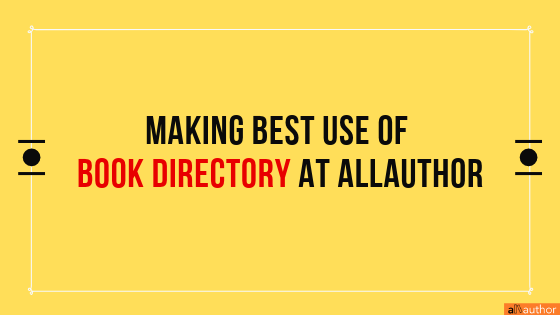AllAuthor’s Book Directory has various categories that let the readers filter and pick out the best for them. Every day hundreds of people visit AllAuthor. Placing your book in the right category will give you an edge and opens up the possibilities of better visibility.
If you are a new author here, then here is a guide on how to list your books at the right categories and make use of the Book Directory to the maximum.
If Your Book is A Bestseller

Becoming a number #1 bestseller takes a lot of effort on the author’s part. If your book is an Amazon Bestseller, then it will be ranked in the #1 Bestsellers category in the respective year. This category contains the number #1 bestselling books from Amazon in various categories no matter if it is the current bestseller or not. These books will also be accompanied by a ‘#1 Bestseller’ tag in its book page and across everywhere in AllAuthor where the book is listed.
If Your eBook Is Free, discounted to $0.99 or Included in KU
Some authors make their ebooks available for free for a short time as a promotional strategy and some may include it as a part of Kindle Unlimited (KU) where users who have subscribed for KU can read the books for free. There are some more who places it at just a dollar. There are many advantages to listing your ebook as free or at a highly discounted rate:
- New readers may discover your ebook, love it and start reading your other books
- The readers may spread the word about the ebook by recommending to others
- The number of ebook downloads will increase considerably and so will the page visits which is an advantage for search engine results
In case if you have planned to list your ebook for free, then there is a separate category at AllAuthor – Free eBooks – where you can include your book too or if yours is a part of KU, then you can list it here: Kindle Unlimited eBooks. For ebooks that are available at just a dollar, you can include it here: $0.99 eBooks. To include your books in any of the above categories, visit this page and enter all the details of your ebook.
If You Have A Signed Paperback

If you are providing signed copies of your paperback, you can list it on the specific category of Signed Paperbacks. You can link the direct sell link to the signed paperback copy or any contact form where the user can enter their details to get a signed copy of your book. This specific link will be added along with the other buy options on your book page too.
If You Have An Audiobook
Now audiobooks are the next big thing in the book industry with various tools and devices coming up to create audiobooks and help the readers to hear them. Many authors are now converting their books into the form of audiobooks and if you are one of those, you can list your book in that category – Audiobooks.
Usually, the audiobook can be published on Amazon and think link can be provided to your book page. Similar to the signed paperback, the audiobook link will be listed along with the other buy options on your book page.
If You Wish to Feature Your Book
Featured books are a specific promotional strategy in AllAuthor where your book is positioned in the main areas of AllAuthor platform for increased visibility. The featured books are the first ones listed on the Book Directory of any category. It is also listed in the recommended section of related books.
Apart from that, the featured books will receive a Book Mockup Banner every week for free that can be used for its online promotions. All of these advantages plus access to a lot more tools are available for the entire period of 6 months. The featured books will be accompanied by a star sign in all of the directories and in the book page.
If you wish you feature your book or learn more information about it, visit this page – Featured Books.
Listing your book in the Book Directory of AllAuthor can increase the exposure of your books. To list your books in the above-mentioned categories, update your profile to Pro-Membership now.