AllAuthor was introduced with the intention of providing marketing and promotional services for authors and their books. Started out as a simple website with few features, AllAuthor now has a community of thousands of authors and various features to aid authors in their book promotions.
AllAuthor has a very intuitive interface. Once you get acquainted with the features, you can know everything about the services like the back of your hand. For those who are new at AllAuthor, here is an easy guide to help you start with and provide you with an idea of how you can use AllAuthor effectively.
Joining as an Author
It is very simple to join AllAuthor. You can open the homepage and click on ‘Join as an Author‘.
Just enter your name, email id, username and password. While choosing a username, stick to the name that is closest to your pen name. It is better to avoid using random names with lots of numerals.
After choosing your username, choose the program you want to enrol in. There are two memberships for authors: One is a free membership with access to basic features and another one is a Pro-Membership which is a paid program with access to lots of features which will make your author life simpler!
(We will see in the later part of the blog regarding the features under Pro-Membership.)
Personalize your Author Profile
Every author who has signed up will have an Author Profile which you can customize with your details.

After successfully signing up, you will be taken to the ‘My Profile’ section.
Under ‘Edit Your Profile‘, you can enter all the details:
- Personal details like your mobile number, country, author bio, etc.
- Social media profiles.
Please make sure to enter the right social media handles as this may be used for promotions if opted by you in the future.
- Personal website URL.
- Newsletter’s link for interested people to subscribe.
- Profile picture.
Having a neat and professional profile picture will earn you more points from the readers! Have a good quality, half frame picture when wearing professional attire and with a smiling, friendly face.
After completing the details under ‘Edit Your Profile’ section, go to the next section – My Books.
There are three ways by which you can add your books:
- You can directly enter your Amazon pen name to automatically update all details of books present under the pen name.
- You can also enter the ASIN/ISBN number of your book individually.
- You can manually enter all details of the book like book name, book cover, ASIN, genre, description, buy links, etc for each book.
Please note that once you have updated your profile, the AllAuthor team will manually check it to see if all details are present and approve it to publish.
If your profile isn’t published yet, you will get an email asking you to fill the details to get your profile published. You can follow the instructions in your email and get your author profile published.
Benefits for all registered authors
Subdomain: Once you have signed in at AllAuthor, you will be allocated a separate subdomain which generally goes by the form username.allauthor.com. Here, your bio, profile picture, social media handles, book details with a direct buy link to e-commerce sites, signing up for newsletter option and contact details will be present. You can use this link as an author portfolio to share it on your website and other social media channels.
Author Directory: All authors, whose profile has been checked and published, will be listed in the Author Directory. Here authors can be filtered based on the genres they write, the countries they are from or according to those who had entered the best sellers list (USA Today, New York Times, Amazon Top 100 Authors and Wall Street Journal).
Piracy Monitoring: Authors can check their ebooks for piracy and obtain the direct links to the pages where their ebooks were found. Also, you can follow the guidelines provided to successfully remove the pirated ebooks.
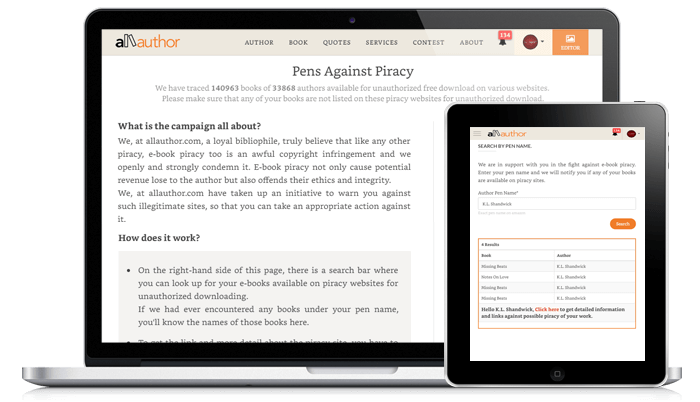
While we are regularly checking piracy websites, if we come across your book (provided, you have added the books to your profile), we will inform you through mail about the pirated copy found.
All the above-mentioned features are provided free of cost to all registered authors.
For more details on the features available for free membership, visit the Promotional Plans.
How can you effectively use Pro-Membership?
There are a number of features available under Pro-Membership for authors to get benefitted from.
- Reviews are an integral part in the journey of your book. Review GIF Maker is a tool by which you can use your best reviews to create attractive GIFs to use for promotional purposes.
To effectively use reviews, please read this: How can you leverage good reviews to promote your book?
- Ebook Deals is a separate category where you have the choice to give your eBooks out for free, make it known that it is a part of Kindle Unlimited or place it in deals as low as $0.99.
- Author Interviews are conducted for all authors with Pro-Membership in a few days after subscription and it will be posted on a page of Author Interviews. You can use this special interview to boost your reputation.
- Tweet Scheduler Tool is a very popular tool that many of the authors use. You can schedule and automate tweets as much as you can and use Twitter for promoting your books without being online.
- One Featured Book listing is available for all authors with Pro-Membership. By this, one book of your choice will be featured on the homepage of AllAuthor and this book will be promoted widely in AllAuthor’s most popular Twitter handles which have a total of around 50k followers.
To know more about Twitter book promotions, visit this blog: How to use Twitter for Book Promotions?
In addition to these features, you can use Book Promotional Banners, Book Teasers and Social Media Feed for book promotions.
If you have recently published a book, then it is high time that you start promoting it through AllAuthor. You can feature the book and improve the visibility. You can actively use Tweet Scheduler Tool to post updates and promotions on Twitter. You can use any of the other tools to create Banners, Teasers and GIFs to further promote the book on social media.
If you already have a book that isn’t performing as well as you intended, all it needs is a little push! You can make use of Review GIF Maker to create GIFs of your best reviews and share it on social media. You have the option of requesting the interview any time you prefer if you do not want it immediately after subscription. Hence, you can also make use of the interview to build the visibility of yourself and your books.
If you have books that are performing moderately, you need to maintain its visibility and not allow it to fall out of radar. For this purpose, you can use one of the social media tools to create engaging media to attract the attention of the readers and maintain the awareness of your book.
Through AllAuthor, you can promote books directly to readers, make use of DIY tools to create attractive promotional materials within seconds and also enable social media marketing for your books.
To enrol in Pro-Membership at AllAuthor and make effective use of AllAuthor to your benefit, click here: Become a Pro-Author
